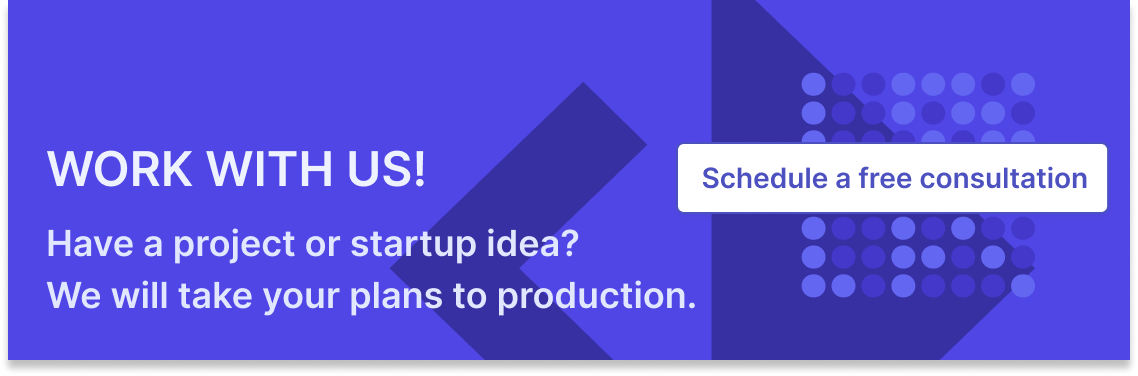WooCommerce has a slightly different approach in writing log messages than WordPress. It’s either writing them in the DB, which is completely unrecommended for a production website, since it slows down the entire site, either writing in a file on the disk, but in a separate place than the default WordPress debug.log in the wp-content folder. The alternative provided as a nice sample by the WooCommerce documentation is an Email Handler.
The default in our opinion should be writing to the stderr output, so that’s why we have released a new version of our integration plugin stack-mu-plugin - now it’s 0.9. This allows Bitpoke App users to see consolidated logs directly in their Google Cloud Logging application. The handler is open source, of course, and free to use for those WooCommerce developers looking to aggregate logs in their shops and look under a single hood when working on the “engine”. It’s available in the Github repo of the Bitpoke Stack Must Use Plugin.
The other changes to the 0.9 release are the integration of the Jetpack Autoloader to allow for smooth handling of PHP library version, the bundling of the Automattic wp-memcached.
Looking forward to feedback in the issue section of the stack-mu-plugin. Lucky and happy debugging!