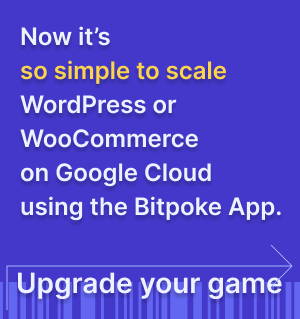Advanced Usage
Here are some problem-oriented guides to help you get the best out of the Bitpoke App.
Configure the App
You can configure the settings for the Bitpoke App from the configuration wizard that appears when you install it, or later from System settings.
Read moreAdd custom init containers
If you want to run migrations or perform other operations that are required before your site starts, you’ll want to do it in an init container, so here are the steps to add one.
Read moreConfigure ProxySQL
Sometimes you will need to set custom variables in ProxySQL configuration or you will want to cache some queries. This is possible using this tutorial.
Read moreIncrease the default limit range resources
The Bitpoke App has default limit ranges for memory and CPU, which you can modify to accommodate your site’s requirements.
Read moreSet custom WordPress Readiness Probe
Details on how to tweak the readiness probe timings and path.
Read moreSetup Auth0 Authentication
Step by step instructions on how to setup your credentials that will allow you to login into the Bitpoke App for WordPress.
Read moreSetup custom certificates for a site
We already take care of the certificate management, but if you want to use your own certificates you can do so by configuring them manually.
Read moreUpgrade the Bitpoke App
If you have already installed the Bitpoke App and you want to use a newer version, here is how to upgrade it.
Read more