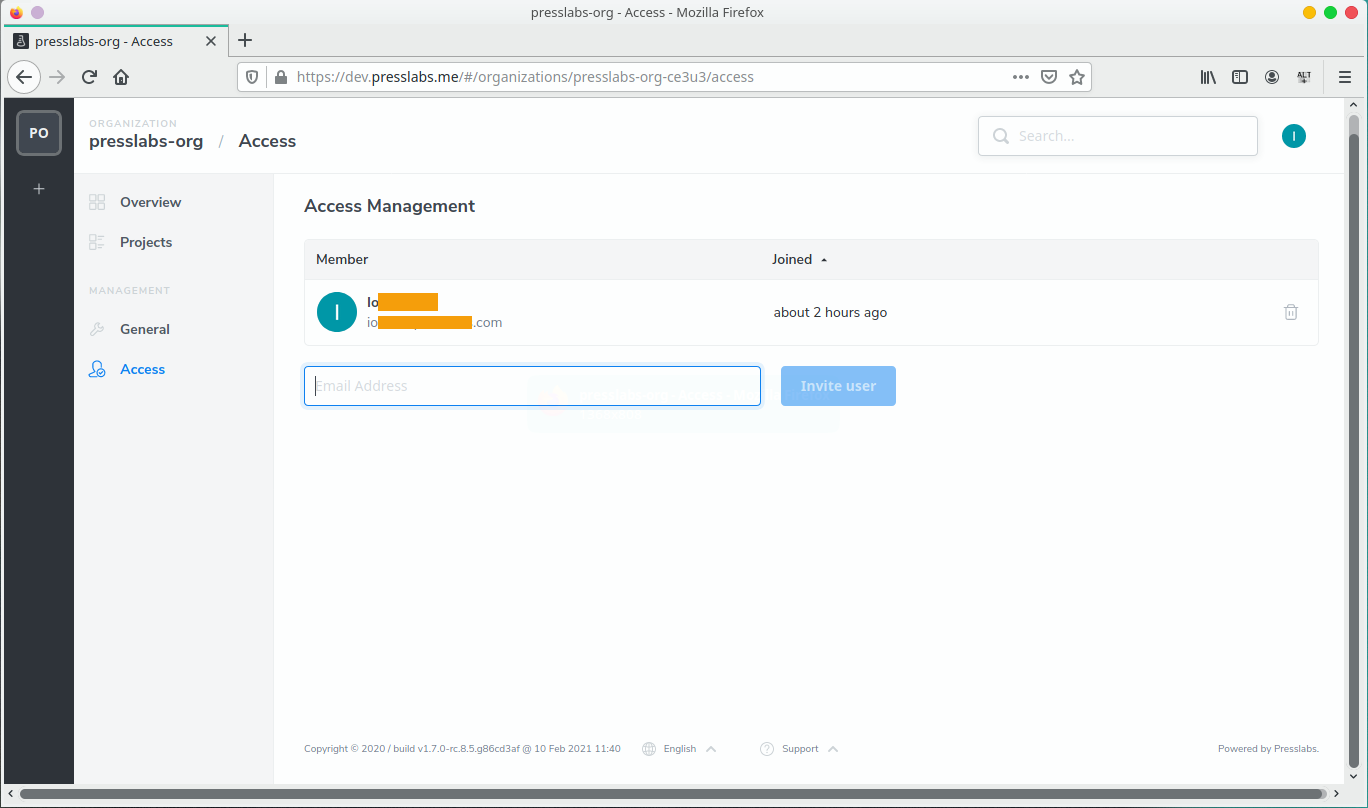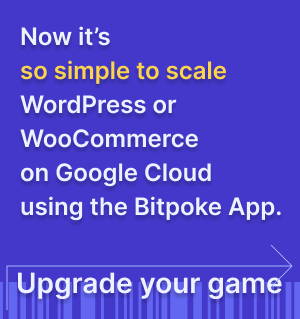Organizations
Here is the detailed description of all the sections of an organization in the Bitpoke App.
Overview
The organization is the base entity you create on the Bitpoke App, which you can then structure into projects and sites.
For example a WordPress Development agency could be an organization.
The first page you see when you enter your organization is an overview of the members that have access to your organization.

You can also use the shortcut buttons “+” to quickly add a new project or a new member.
Projects
An organization can have a number of projects and you can see them all in this section.
You can add a new project, as well as edit or delete an existing one.
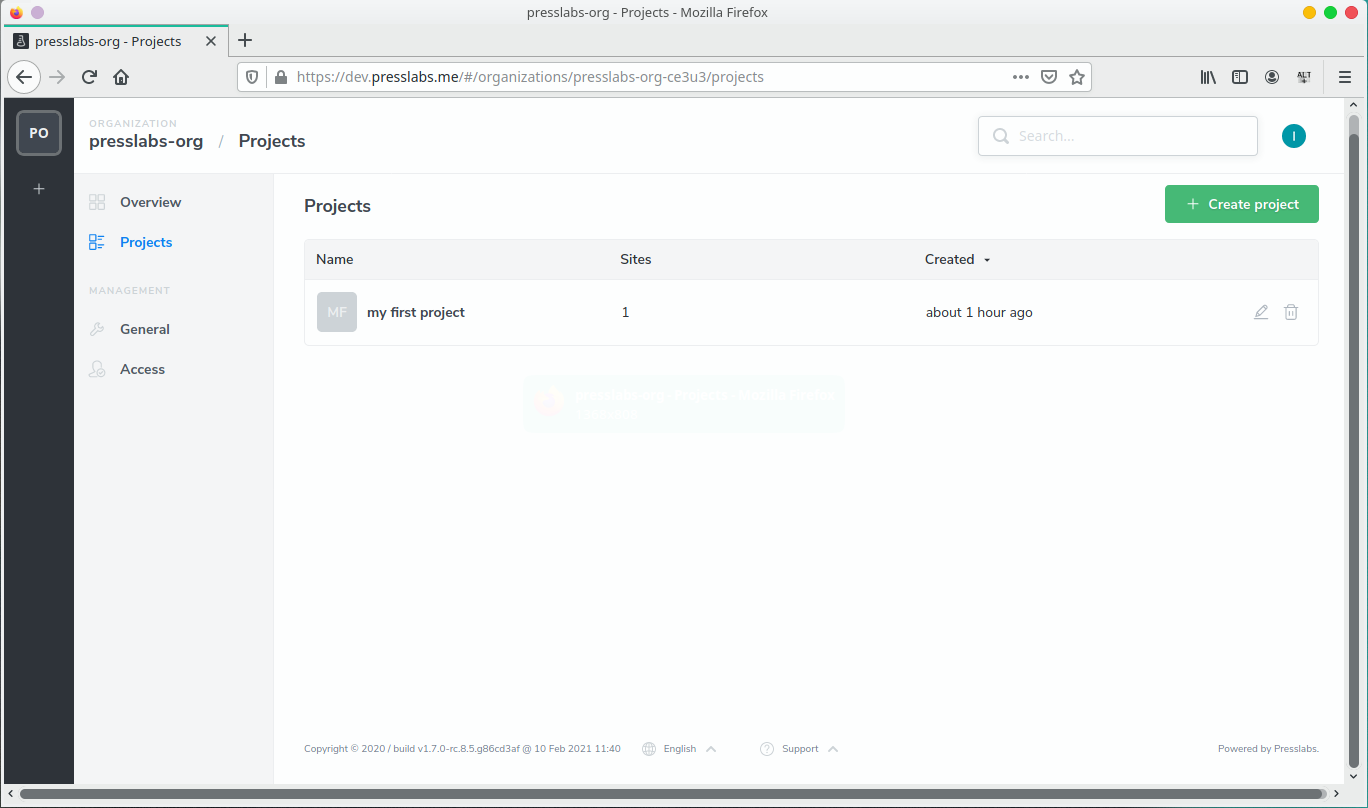
General
The Settings page allows you to change the name of your organization, add an icon for it so you can distinguish it easily or delete an existing organization.

Access
The Access section of an organization allows you to manage the users that have access to your organization.
You can invite users to your organization by typing in their email address, or you can delete the existing ones.