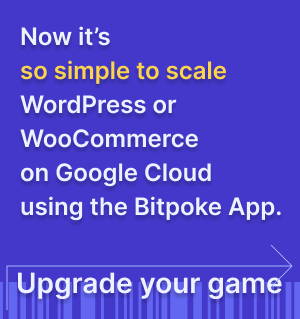Sites
Here is the detailed description of all the sections of a site in the Bitpoke App.
Site Overview
A bird’s-eye view over the components of your site: scaling status, components status, runtime information, as well as information about your Google Cloud account.
Read moreStatus
In the status section you can view all your pods, see the site events, access Grafana metrics and Google Cloud logs.
Read moreConfiguration
From here you can configure environment variables, page caching settings, routing, runtime, site settings and SMTP settings.
Read moreComponents
Configure the resources for WordPress and Memcached, such as scaling settings and scheduling rules.
Read moreManagement
From here you can configure environment variables, page caching settings, routing, runtime, site settings and SMTP settings.
Read more