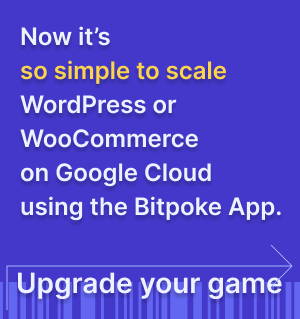Site Overview
A bird’s-eye view over the components of your site: scaling status, components status, runtime information, as well as information about your Google Cloud account.
You can keep an eye on all your site’s components to ensure that everything is up and running.

The Scaling information shows you how many pods your site is using.
Components' Status shows the status for WordPress, Rounting, Database and Cache, if the components are running or available or if there are any problems along the way.
The Runtime shows you an overview of the source code and docker image that currently power your site, you can see more details in the Runtime section .
The Google Cloud section contains a short overview of your Google Cloud account information, like what is your Google Project ID, your Google Service Account and your Storage Bucket URL for easier access.
There is also a navigation bar you can access from everywhere in the sites sections or the database, that allows you to quickly access or switch between all your sites, caches, or MySQL clusters.