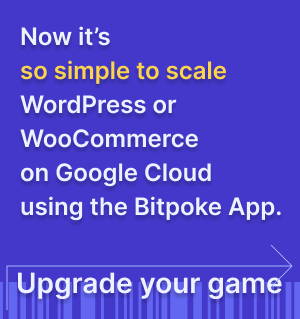System Status
The System Status section shows you the status of various components used to run your sites and you can easily see if one of them encounters problems of any kind.
To access the System Status section, click on your logo from the upper right corner of the Bitpoke App, then selectSystem Status.


The components presented here are:
- Authentication Provider - this shows you if your credentials were configured properly
- Stack - contains the status of the Stack components used to run your sites: Nginx Ingress Controller, Nginx Ingress Backend, prometheus Operator, WordPress Operator, Prometheus Alertmanager, Prometheus Operator, MySQL Operator
- Dashboard - here you can see the status of the API Server and Controller
- Config Connector - here you can check if the Config Connector was successfully configured, along with all its components: Resource Stats Recorder, Webhook Manager, Controller Manager, Deletion Defender
- Custom Resources
All the components have direct links to the corresponding Google Cloud resources, so you can easily see more details in case one of them encounters problems.